Are you a Microsoft 365 cloud user and have you chosen Multi-Factor Authentication (MFA) to access your corporate data? Additional security with multiple authentication is a smart choice.
There are some upcoming changes regarding MFA you need to consider. To prevent MFA fatigue, aka MFA spamming (you click agree to a notification without thinking), Microsoft is activating number verification for every Microsoft 365 user on Feb. 27, 2023. You will also have to enter a code when accessing your company data via the Microsoft Authenticator app. This only applies to cloud apps and not to local workstations. Furthermore, you will also see which app you are trying to log into and from which location.
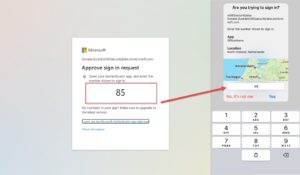
Number verification can be deactivated, but at NDI we deliberately choose not to. Like Microsoft we want to encourage user awareness. The goal is to increase employee awareness only to accept MFA requests that they actually initiate.
Warning to Apple Watch users: as of January, Microsoft no longer supports the Authenticator application for Apple Watch. The reason is that certain security features don’t work properly with Apple watchOS. Thus, the ability to accept MFA requests on Apple Watch will expire. After Feb. 27, you can only use push messages in conjunction with number verification on smartphones.
Still waiting to start using Multi-Factor Authentication (MFA)? Additional security of your company data is very important. We are happy to help you with the implementation.
If you still have questions after reading this post, don’t hesitate to get in touch with Nick Reijmers at NDI via 088 – 088 4321 or nreijmers@ndi.nl.